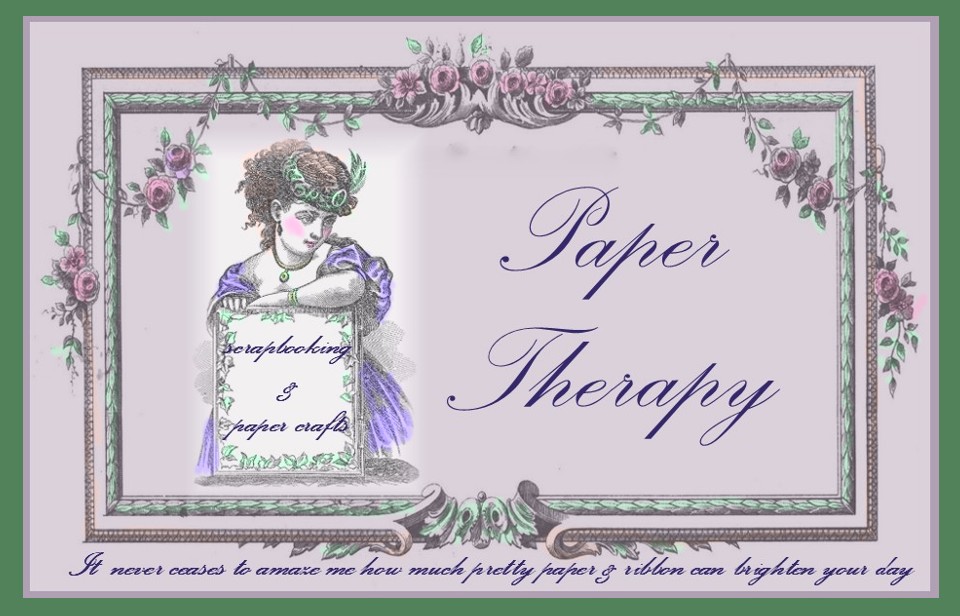I hope everyone had a wonderful Christmas. Our family was blessed with a wonderful Christmas day gathering yesterday. It always seems the more children present the more festive the day is. My three year old grandson, who totally believes in Santa, was a delight to watch. Today I find myself still full from to much good food and still content for time well spent with family, so I thought I'd relax and spend the afternoon in my craft room. This year my two daughter's put in their request for presents from my craft room and I must admit I had fun doing these projects. One was a shadow box for my oldest daughters bathroom. She wanted a picture to tie into the theme she had used but couldn't find anything she liked that matched in the stores. So with the help of my eight year old granddaughter as creative consult on the paper selection and trims this is what we came up with.

It has been far to long since I've posted or just relaxed and crafted these past months. Life just seems to keep getting in the way sometimes. You think I would have learned by now taking time to scrap is the best stress reliever there is for me. My doctor should just tell me to take 2 asprin, make 1 layout and call him in the morning. LOL.